Onboarding and Deploying Components
Introduction
In this guide we show how to onboard and deploy a third party component using the Cisco MSX Portal.
Goals
- onboard and deploy a third party component into MSX
Prerequisites
An Example Component
First you must make or download an MSX Component before you can deploy it. They are distributed as tarballs containing a manifest and container(s), for convenience you can download one here.
Deploying the Component
Open Cisco MSX Portal and log in as superuser then navigate to “Settings->Component Manager”.

Select “Add Component” and pick the file “helloworldservice-1.0.0-component.tar.gz” then click “Upload” and follow the instructions.
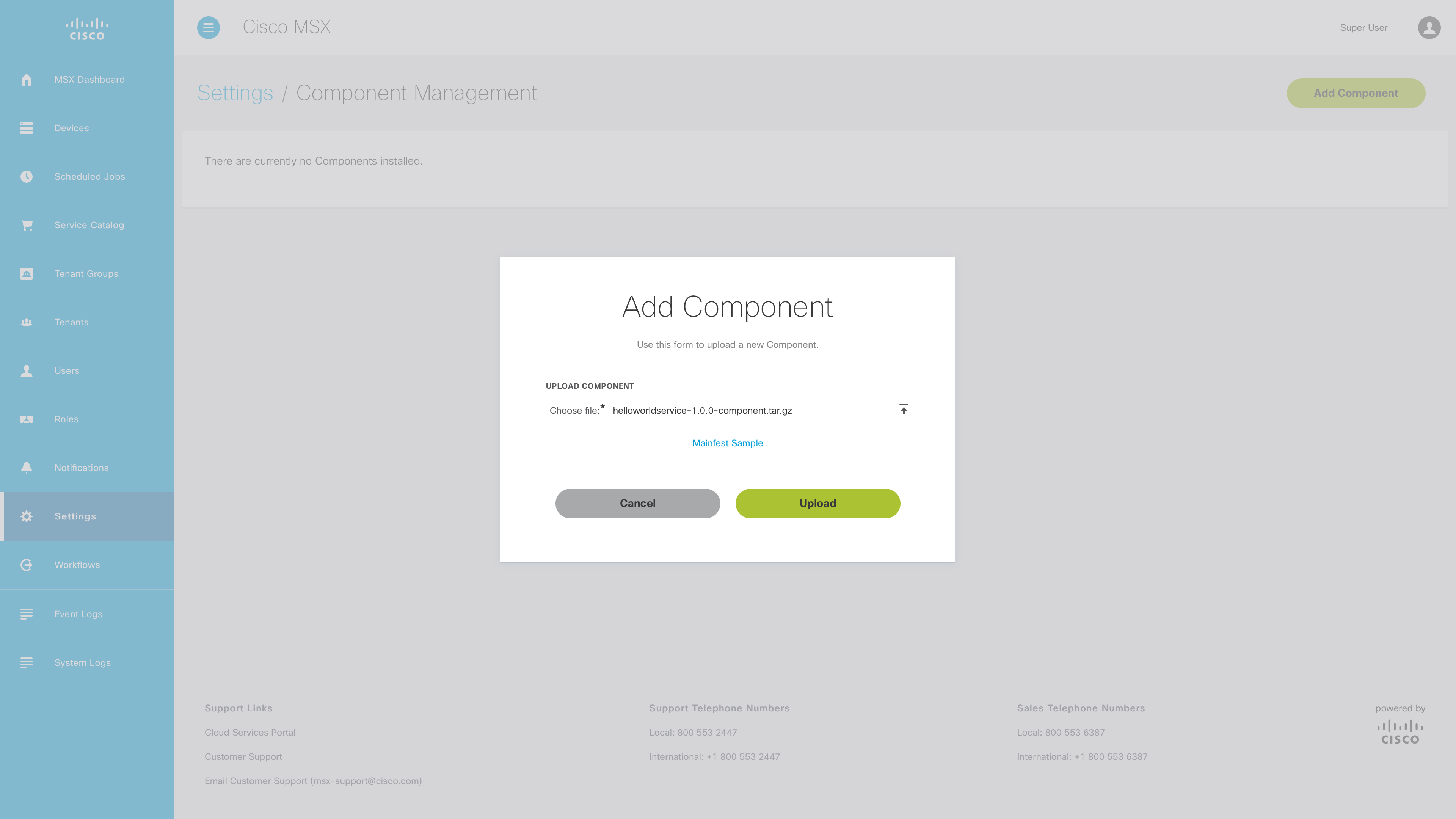
Once the upload has finished, a message box will appear prompting whether to install the component.

You can choose to install the component or upload another version of the component following the steps above.
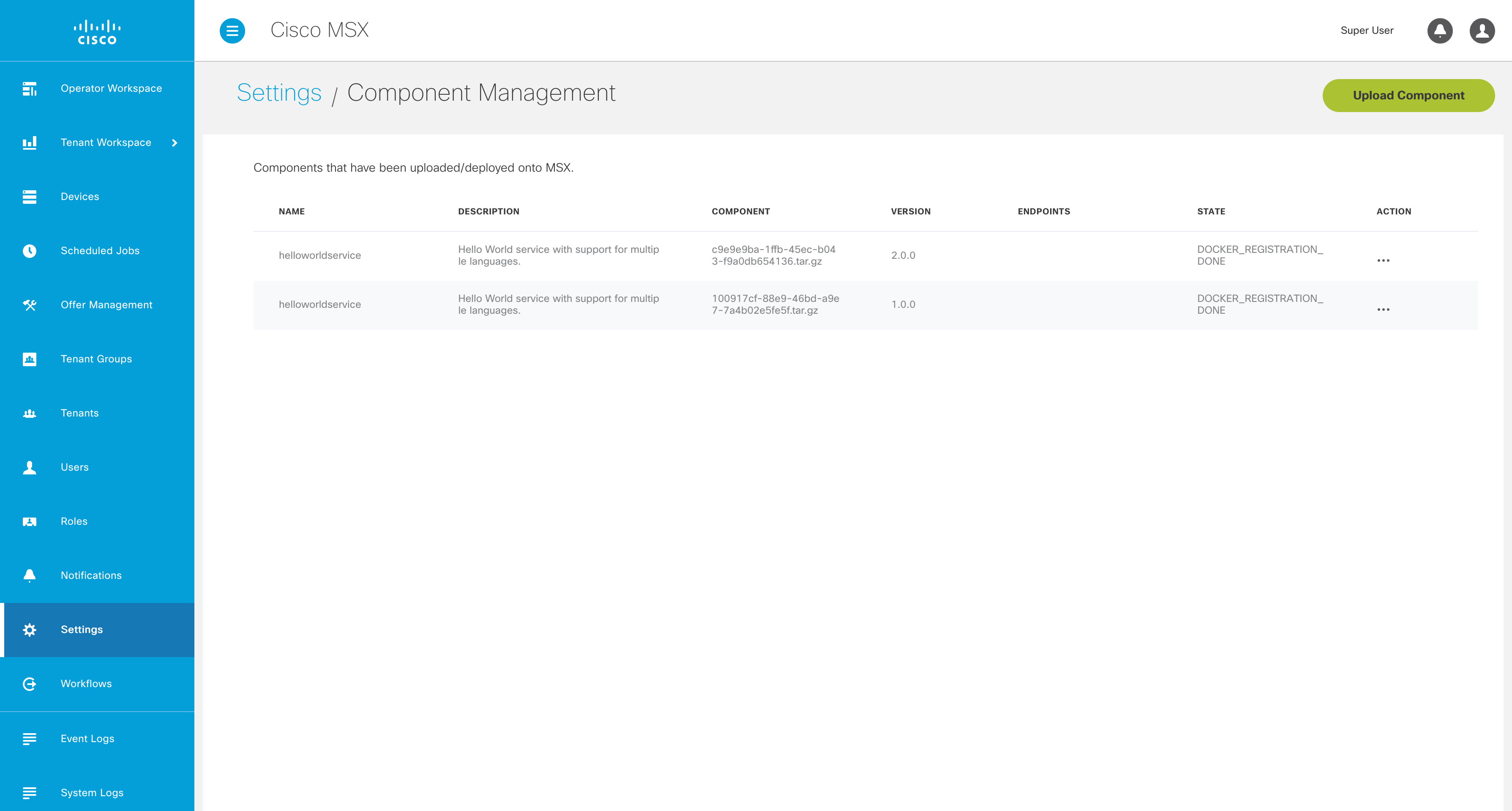
To install the component, click on the ellipsis and select “Install”
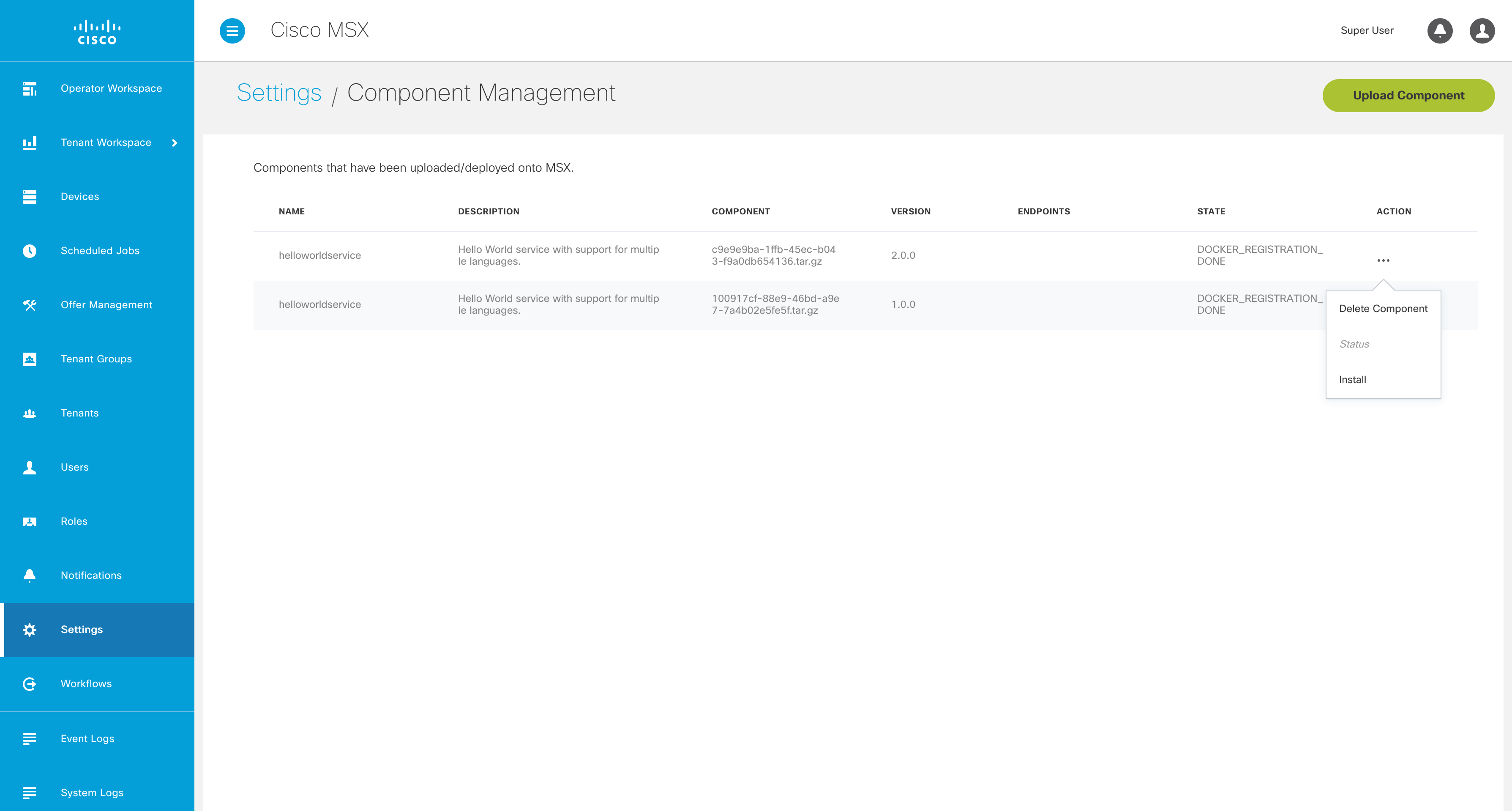
Once the installation has finished, a message box will appear indicating success or failure.

After the message box has been dismissed, the installed component will have state “K8S_DEPLOYMENT_DONE”.
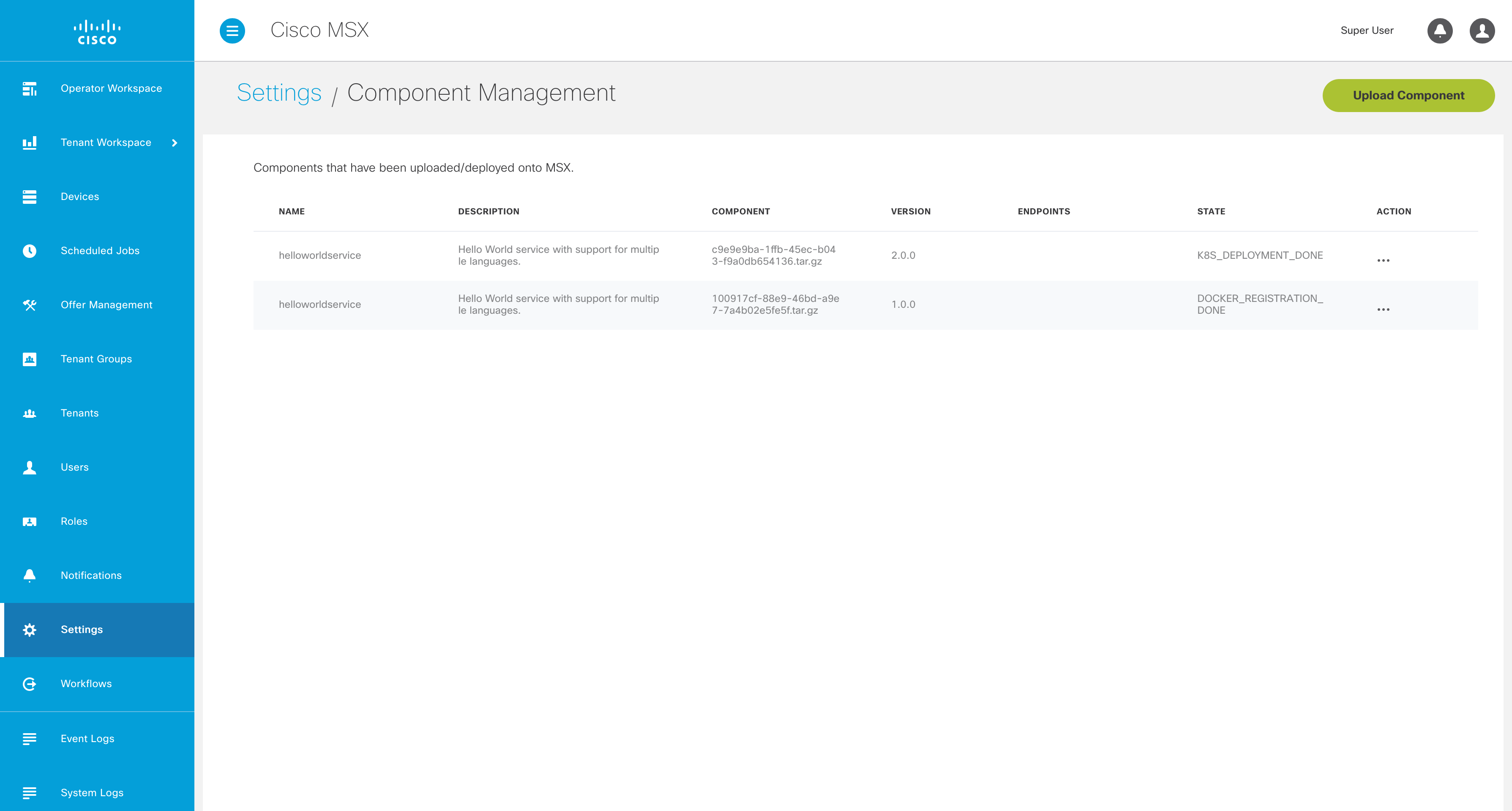
Note that while you can upload multiple versions of a component, you are only allowed to install one version.
| PREVIOUS | NEXT | HOME |