Working with Self-Signed SSL Certificates
Introduction
It is never appropriate to use self-signed SSL certificates in production environments, however sometimes it is convenient during development. Most browsers will let you accept self-signed SSL certificates on a case by case basis which will be the focus of this guide. Users familiar with key chain utilities on their operating system can use them to add certificates.
Goals
This guide will help you work with self-signed SSL certificates during development.
macOS Safari
When Safari sees a self-signed certificate it shows a page stating “This Page Is Not Private”. To proceed to the site anyway click on the “Show Details” button then click “visit this website” and follow the instructions.
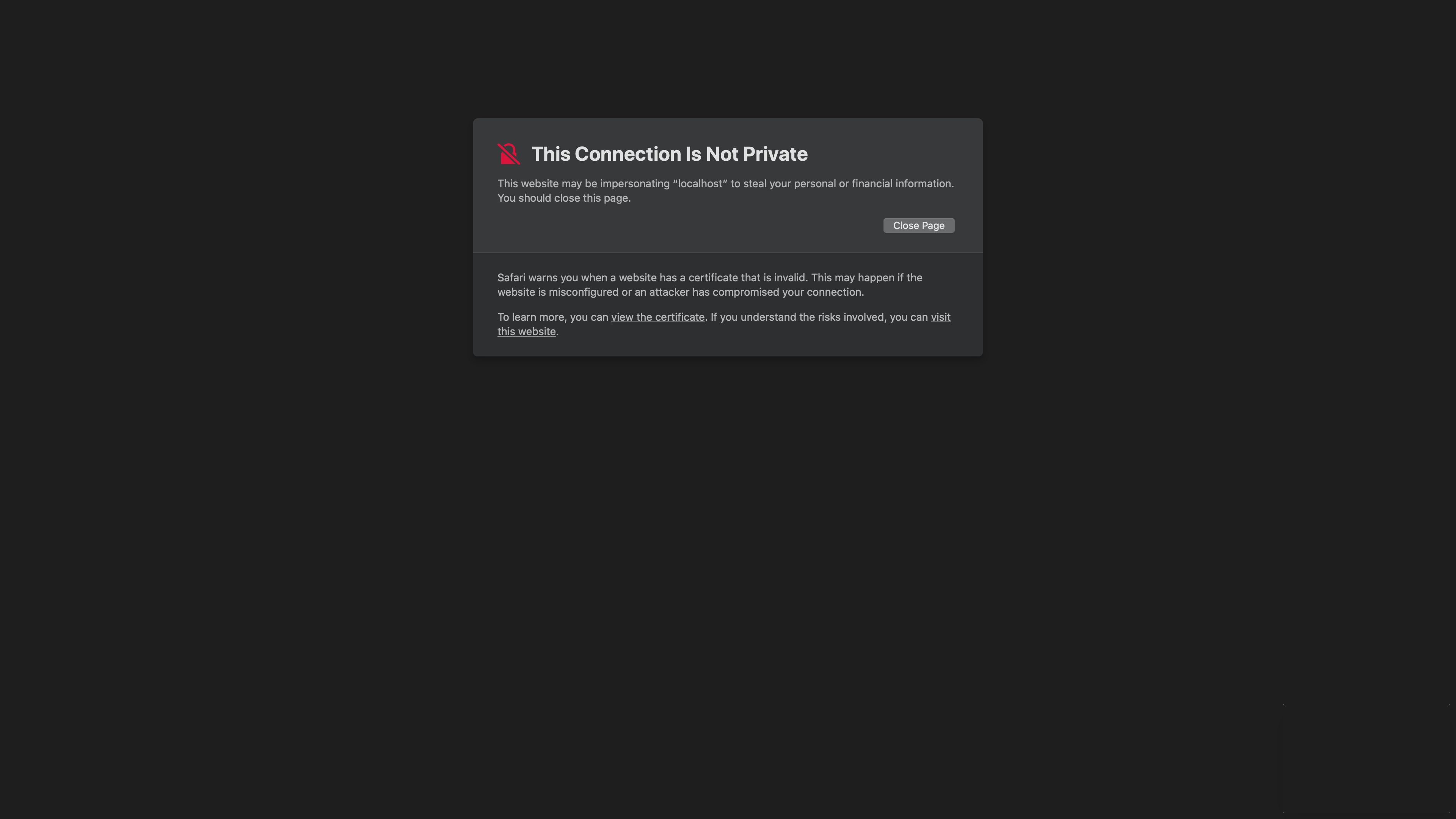
macOS Chrome
When Chrome sees a self-signed certificate it shows a page stating “Your connection is not private”. To proceed to the site anyway click on the “Show advanced” button then click “Proceed to xxx.xxx.xxx.xxx (unsafe)” and follow the instructions.
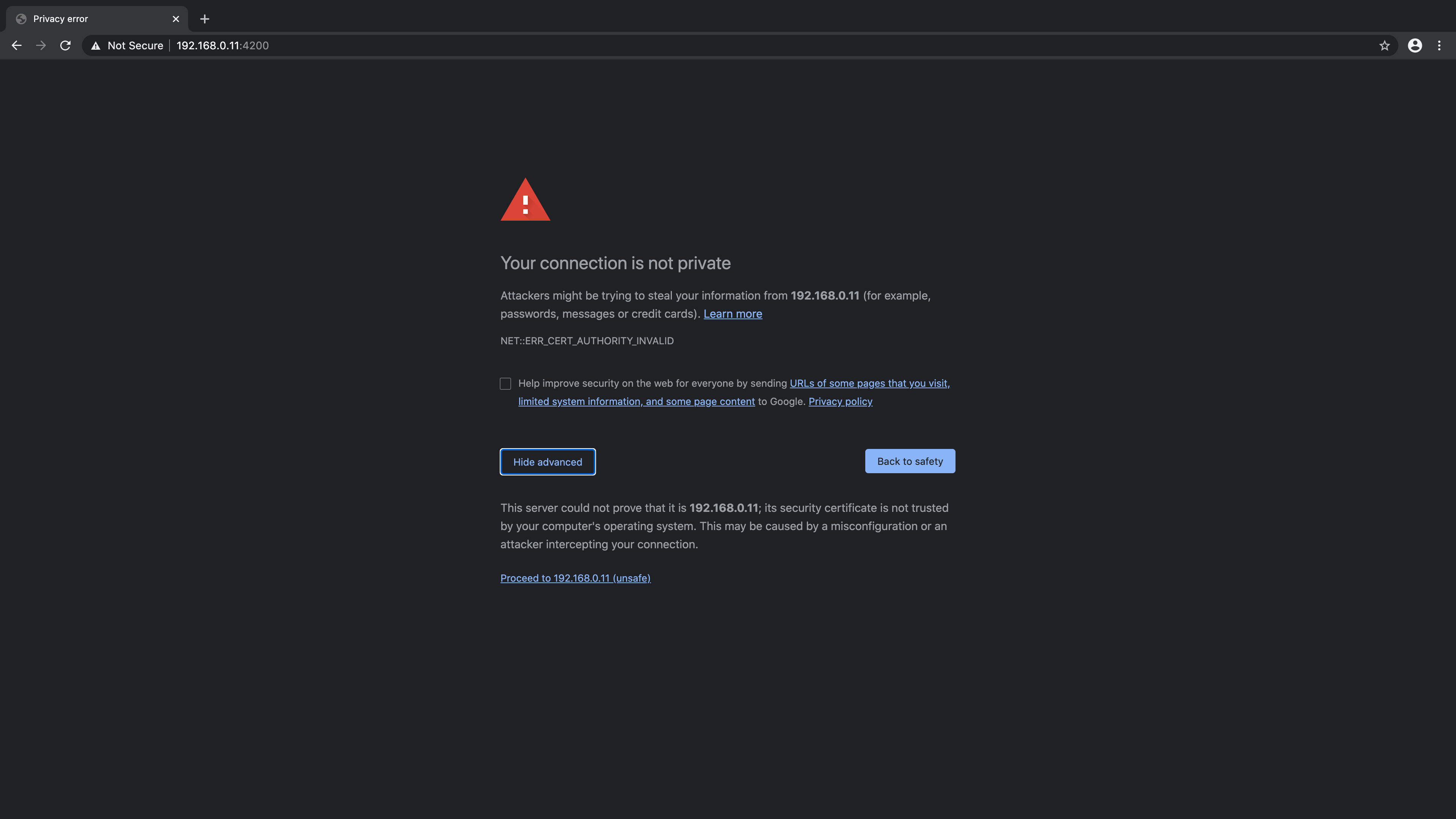
References
https://en.wikipedia.org/wiki/Self-signed_certificate
| PREVIOUS | NEXT | HOME |