Accessing Logs With Kibana
- Introduction
- Goals
- Prerequisites
- Deploying the Component
- Inspecting the Log
- Generating the Log
- Conclusion
Introduction
When your service is running locally, inspecting the logs is no problem. As soon as it is deployed to MSX, it is a little harder. To look at the logs in this scenario we turn to Kibana, which is accessible from the Cisco MSX Portal.
Goals
- access logs using Kibana
Prerequisites
Deploying the Component
If you have not already deployed the Hello World Service to you MSX environment start by downloading it (help me), then use the Cisco MSX Portal to deploy it (help me)
Inspecting the Log
The Hello World Service we deployed above writes to the log once when it starts, and then for each subsequent request. That includes the service health check which gets a list of Hello World items, so even if you do nothing the service will generate a log. We will now inspect that log using Kibana.
Click on System Log in the left-hand navigation panel of the Cisco MSX Portal.

Kibana will launch in a new window. This is not a Kibana tutorial, but we will scratch the surface deep enough to dig out the messages we wrote to the console.

Click on Discover in the left-hand navigation panel of the Kibana interface. Then add a new filter of kubernetes.labels.app is helloworldservice as shown.
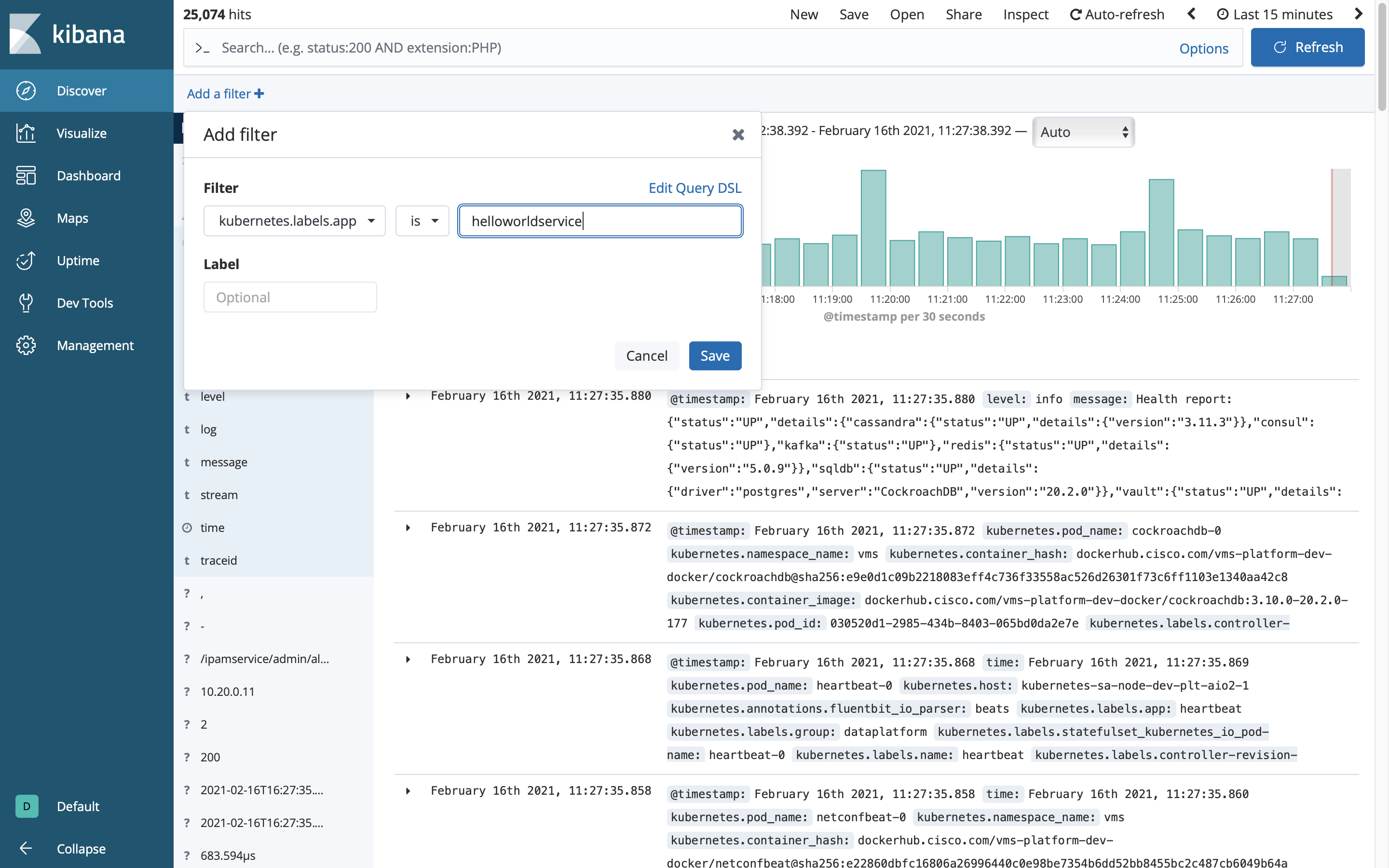
We only care about the time and log so add log from the Available Fields as shown.
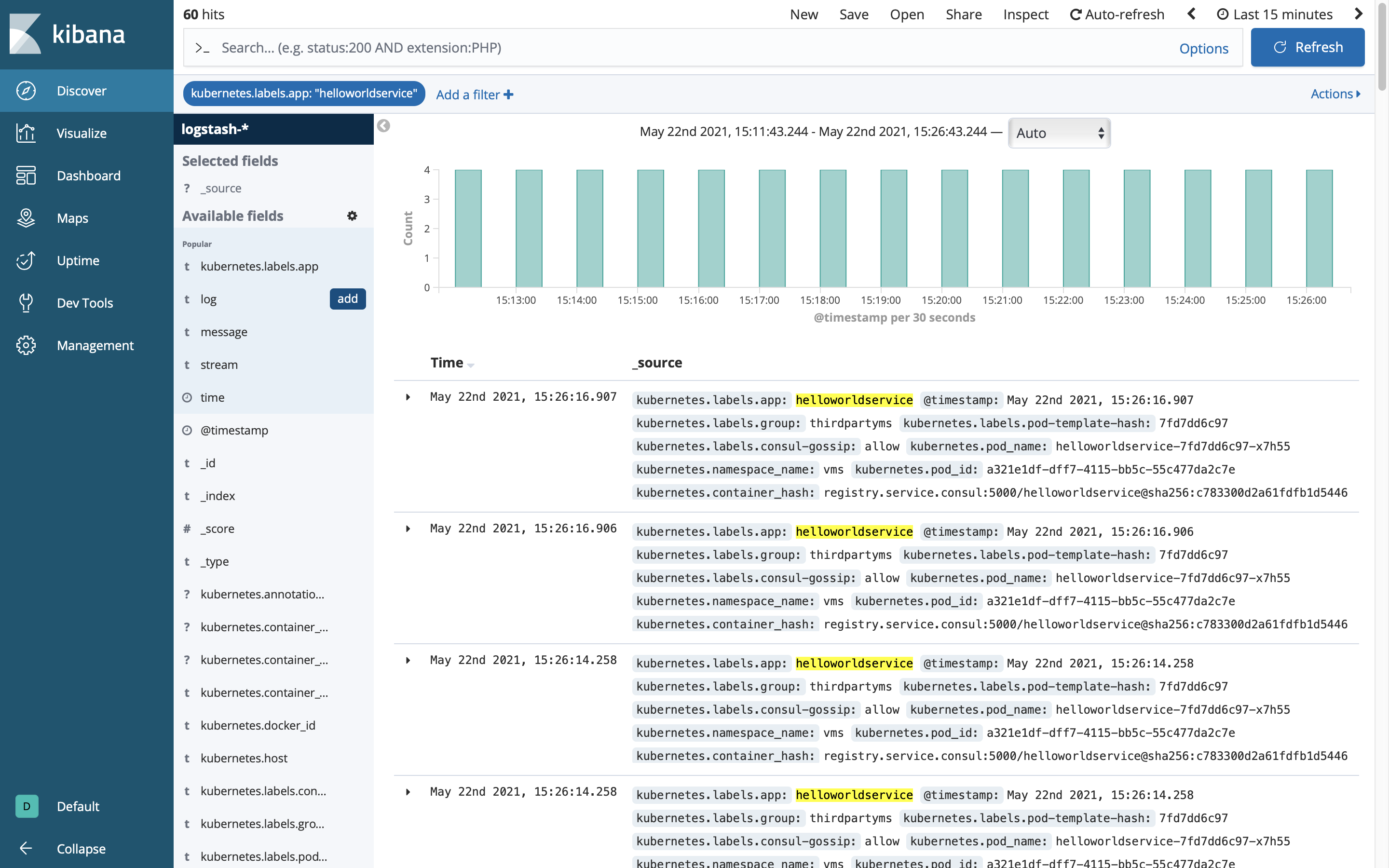
One of the tricks to finding what you are looking for is being aware of when you are looking. Setting the time window to Auto or Daily is an easy way to make sure we see logs for the service we just deployed.

If you are looking for something in particular, enter a filter in the text box at the top of the screen. In the screenshot below we have filtered on Hello World to find what we are interested in.
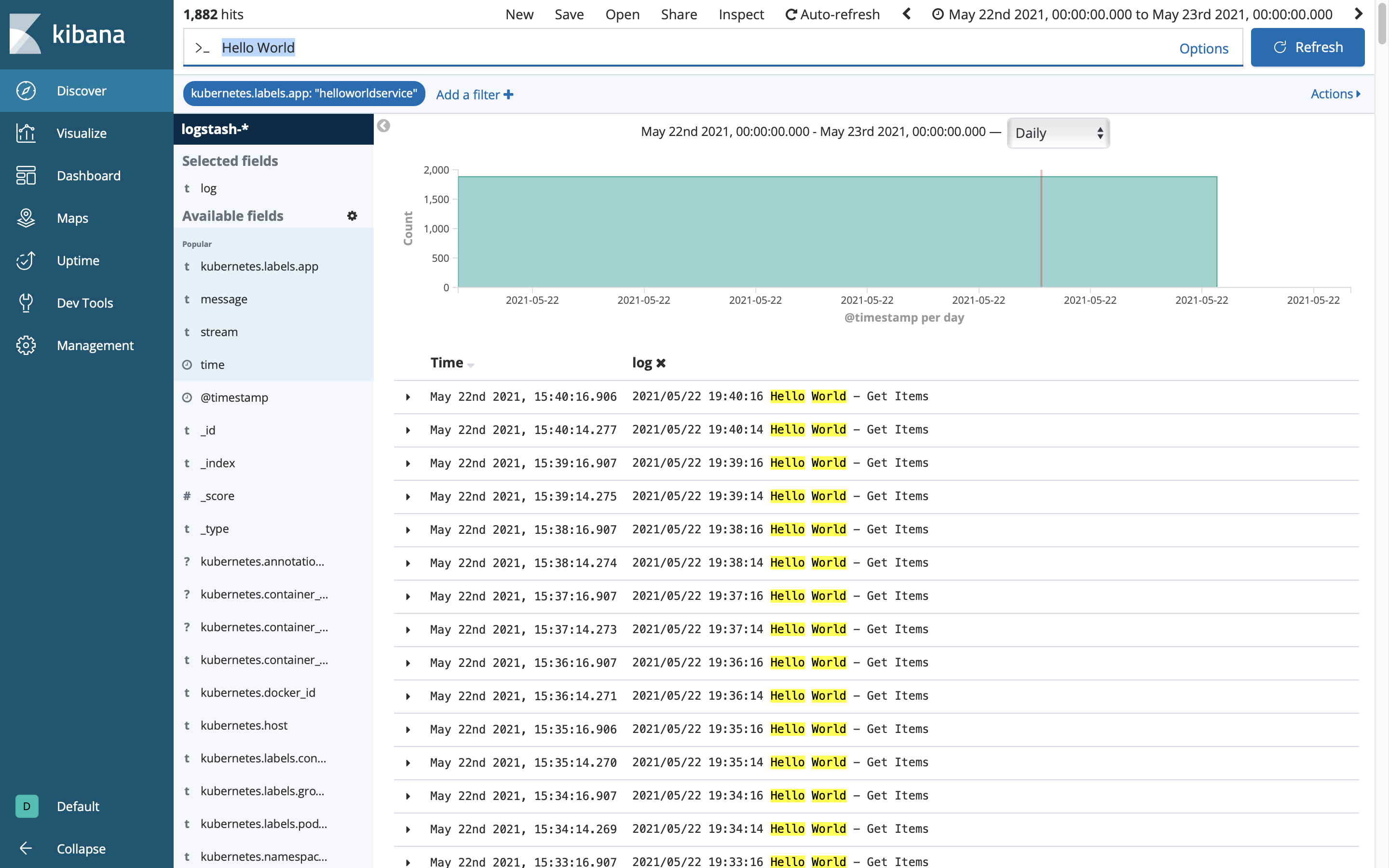
Generating the Log
The Hello World Service we deployed is written in Go, all it does to write a log entry is call log.Printf.
func (s *LanguagesApiService) GetLanguages(ctx context.Context) (ImplResponse, error) {
log.Printf(`Hello World - Get Languages`)
list := []Language{StubLanguage}
return Response(http.StatusOK, list), nil
}
Make a curl command to get a list of languages from your MSX enviorment then check the log again.
$ export MY_MSX_ENVIRONMENT=dev-plt-aio1.lab.ciscomsx.com
$ curl --insecure --request GET `https://$MY_MSX_ENVIRONMENT/helloworld/api/v1/languages`
[
{
`id`:`20f329ac-123f-48f0-917d-a70497cfd22a`,
`name`:`Esperanto`,
`description`:`Esperanto is a constructed auxiliary language. Its creator was L. L. Zamenhof, a Polish eye doctor.`
}
]
Switch back to Kibana and set the time window to Minute and narrow in on the log entry we just created.

Conclusion
If your service works as expected locally, but has some strange behaviours when deployed to MSX, then using logging and Kibana to work out what is going on.
| PREVIOUS | NEXT | HOME |